Ensoniq SQ80 Floppy Drive Emulator

Why bother?
The SQ80 can store 40 programs in its internal memory, 2 sets of 40 banks on the RAM cartridge (there are at least 2 suppliers of new cartridges on eBay). Each floppy disk can store 40 banks of 40 programs, of which the first 10 are intended for sequences + associated banks - so, really, 30 program banks per disk. It can also send and receive MIDI sysex (40 programs to/from the Internal bank) - but remember to set 'MIDI enable' to 'KEYS + CT + PC + SS + SX' as Sysex reception is not turned on at power-up. But essentially, you are always dealing with accessing 40 programs at a time. The temptation of having 300+ virtual disks, each with 30 banks of 40 programs (300 x 30 x 40 = 360,000 programs - per usb stick!) was too much to resist.
Having purchased a floppy emulator for the Yamaha SY77, I spoke to the very helpful eBay seller about doing the same for the SQ80. Given some of the info on the web, he thought he could configure a drive, which he sent through - it worked first time.
Installation was easy - as follows:
Remove the four screws below, which hold the Floppy disk and Mod Wheel assembly in place. You then open the top of the case by removing the four hex bolts (with the correct size allen-key, or you'll ruin them).
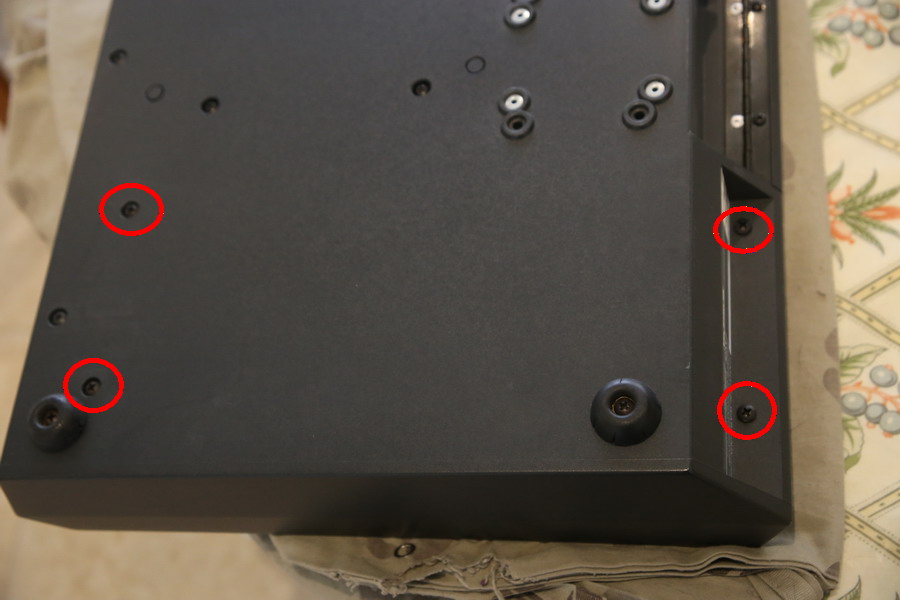
The assembly should lift out easily - flip it upside-down on to something soft to prevent it scratching your keys:
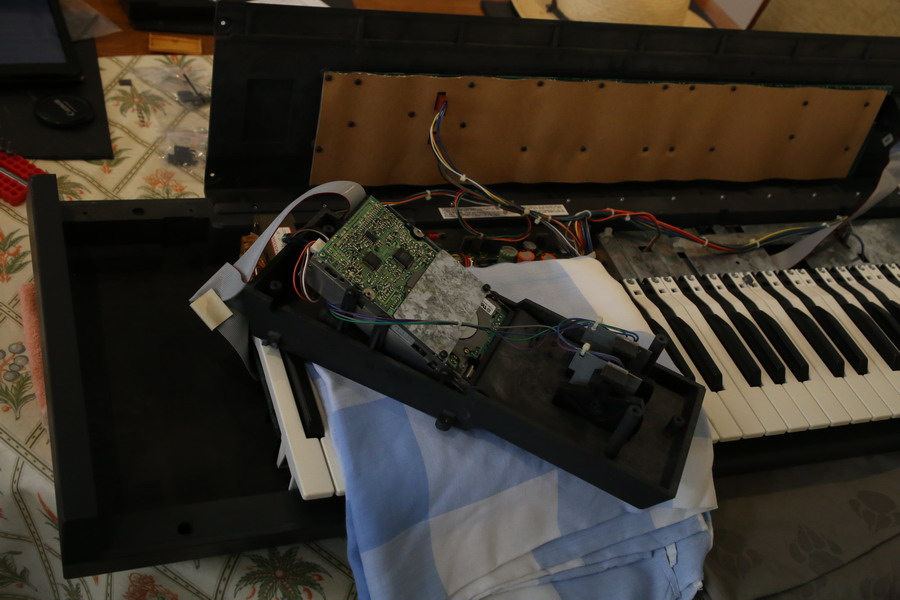
Remove the Floppy disk power and data cables:
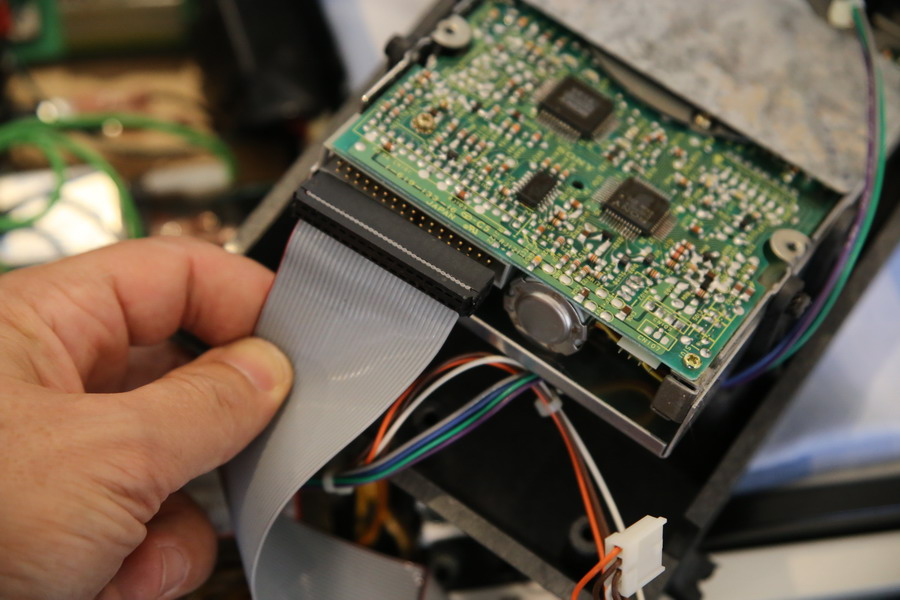
Remove the screws from the six plastic brackets and pull out the old drive:

I found that the holes in the Gotek did not align precisely with those in the brackets, so I filed the two bracket holes nearest the front, to make them a little deeper, then the whole drive fitted nicely:
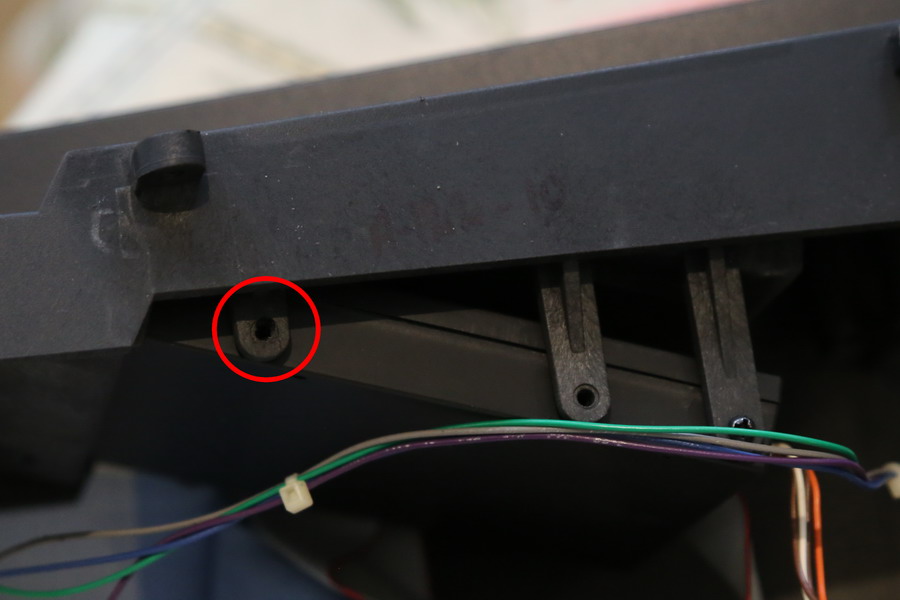
Because the Gotek is a few mm shorter than the floppy it replaces, there is a gap at the top of the drive on the front fascia. I found that some packing foam filled the gap nicely and stays in place. I'm sure there are plenty of better options!

In Use - a couple of gotchas
As you may be able to make out from the OLED screen above, the USB drive was configured with 300 disk images - at 8Gb in size it could have many more. In terms of transferring files to the new disk, a couple of problems became apparent, entirely due to the SQ80's odd disk design, not the Gotek drive's:
Every time you upload a MIDI Sysex bank to the SQ80 and want to save to the Gotek, it is only a few button presses: Storage > Disk > Save > New > Bank.... but then, to have a meaningful Bank name, you have to name the file using the left-right soft cursor buttons in the display, and use the data slider to select the alpha-numeric characters. This is sssslllllooooowwww for anything more than a few characters.
So, like me, you probably reasoned that, as it is a USB drive, you could pop it into the PC and drag files directly to it. Except you can't. It uses floppy disk images, which are not the same as the Sysex files. So then you might reason that you could use the HXC Drive emulator software and drag files into that, then write the disk images. Well yes, but NO. Because the SQ80 uses such a peculiar disk format (880kb DSDD) the HxC software cannot write to disk images of that format. If the SQ80 had used a regular-sized disk (eg 720k DSDD) then the software could have. But it doesn't.
So you are left with only one way to populate your SQ80 disk emulator, that is from SYSEX files uploaded to the SQ80's Internal bank, then copied to the Disk via the SQ80 Storage function. The best strategy to make this as painless as possible is to pre-name your disk images to match your Sysex filenames, Then load one Bank per Disk, and save the Sysex file to the matching named disk image.
This approach will allow you to select your named virtual disk using the two buttons and the OLED screen on the front of the drive, then go to Storage > Load > Bank > the default Bank (11) is shown > Yes to Load.
So this is more like 300(+) x 40 programs = 12,000 programs. I have around 5000 programs downloaded from the internet which it is my life's quest to review and sort into meaningful categories, then save as banks with titles like 'SoftLead' and 'BrightPad'. So 12,000 programs should be more than enough. Phew!